New Way to Search
September 2, 2024
In the two decades since the advent of search engines, we've grown accustomed to navigating through pages of blue links. Now, with the emergence of Generative AI, we have an unprecedented opportunity to reimagine our information journeys. Going beyond 10 blue links, Komo provides 4 modes of search, each tailored to different aspects of your personal and professional life.
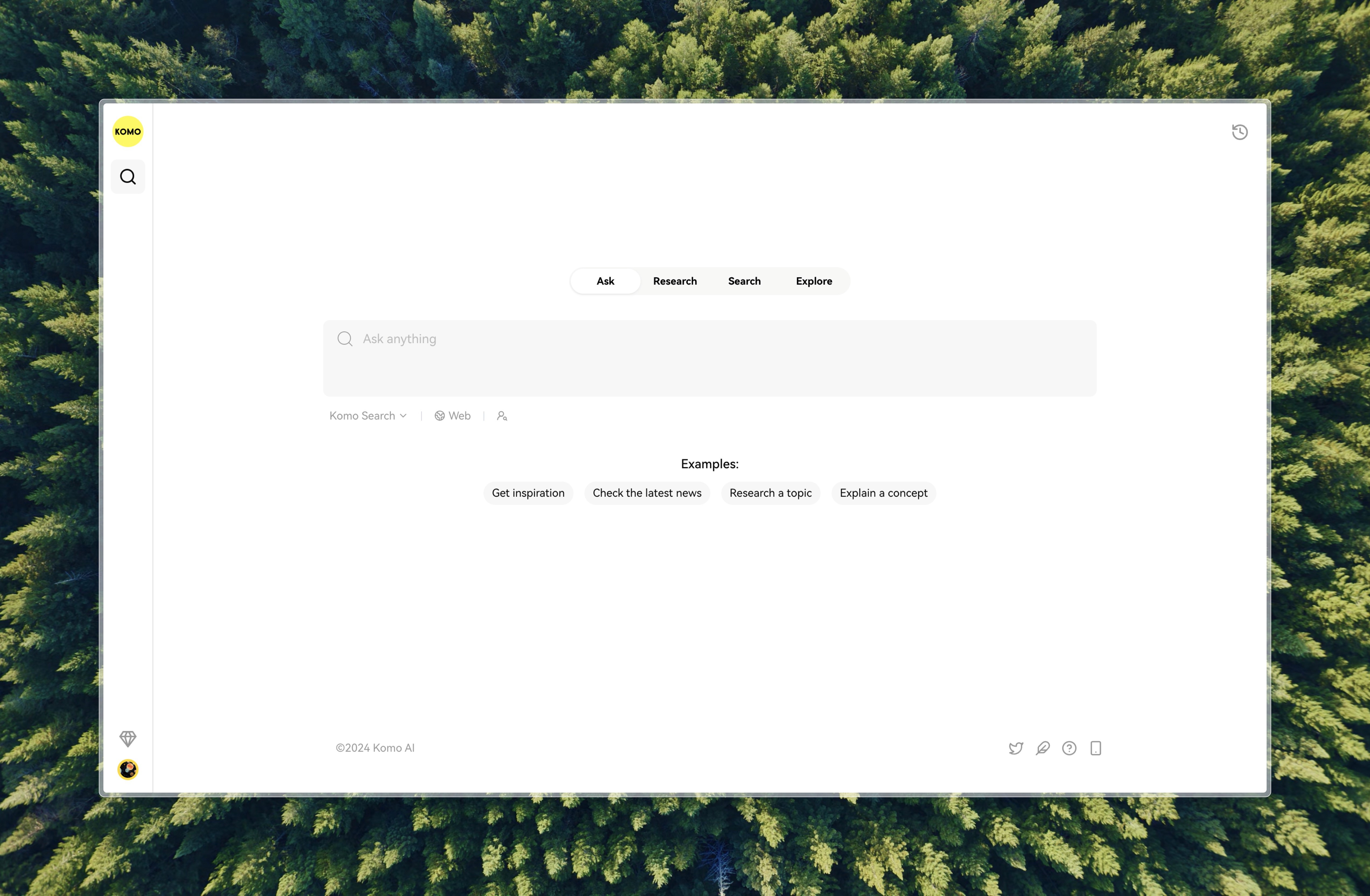
1. Ask: Direct Answers to Quick Questions
The Ask mode is designed for those moments when you need immediate, concise information. Instead of sifting through multiple web pages, Komo retrieves, scans, and prioritizes credible, up-to-date information to provide a direct answer to your question. We present only relevant information in a structured, easy-to-understand format, complete with citations to source material.
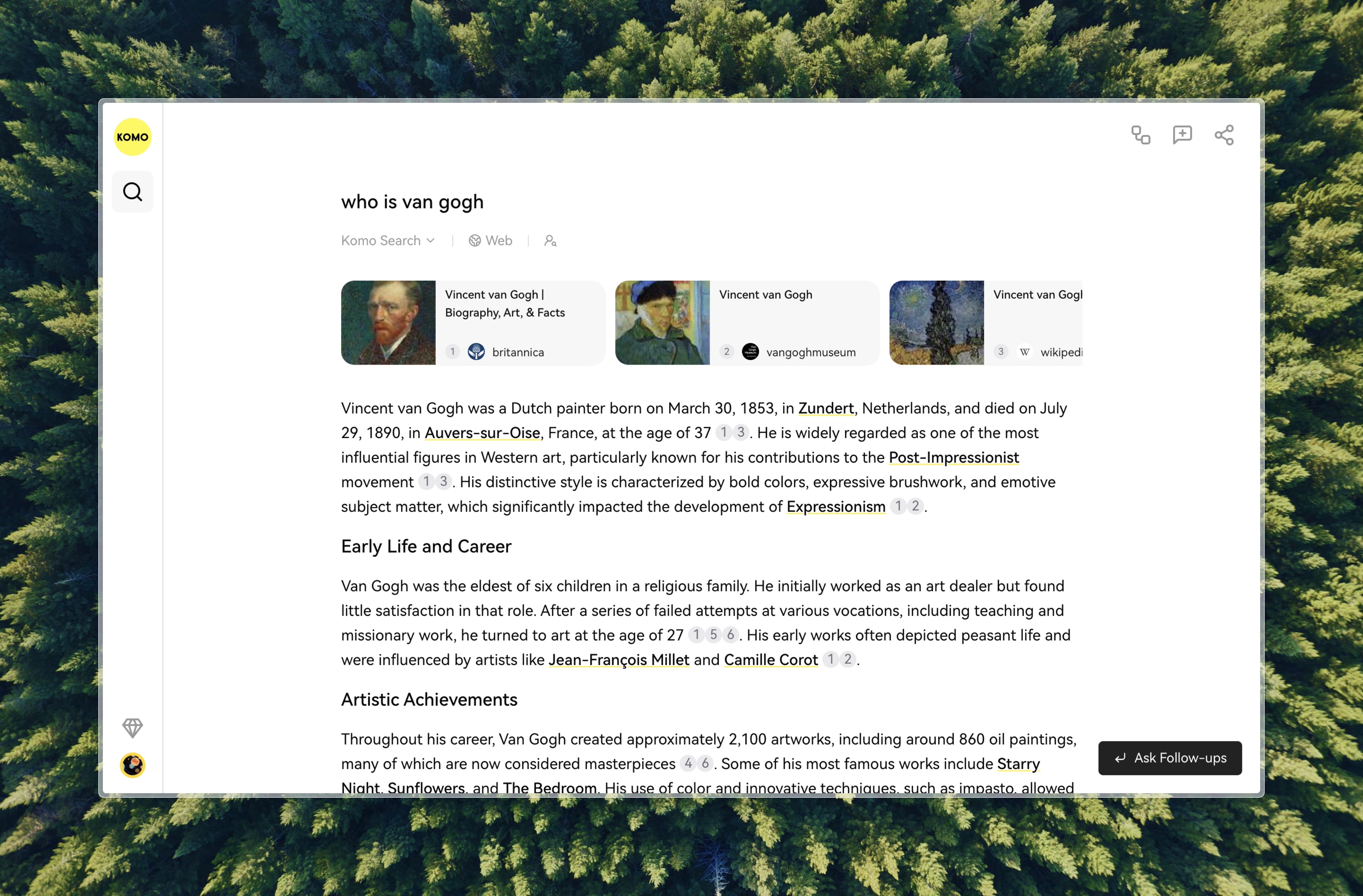
Ask mode is great for:
Quick fact checks, e.g., "What's the population of Tokyo in 2024?"
Checking latest news, e.g., "What were the major announcements at the recent Apple event?"
Grasping high-level concepts, e.g., "Explain quantum computing in simple terms"
Finding market specifics, e.g., "current inflation rate in the US”
2. Research: In-Depth Analysis for Complex Questions
When you're tackling more complex research questions that require comprehensive analysis, Komo’s Research mode steps in. This feature breaks down intricate queries into manageable research steps, conducting thorough, multi-step research to provide detailed, nuanced answers.
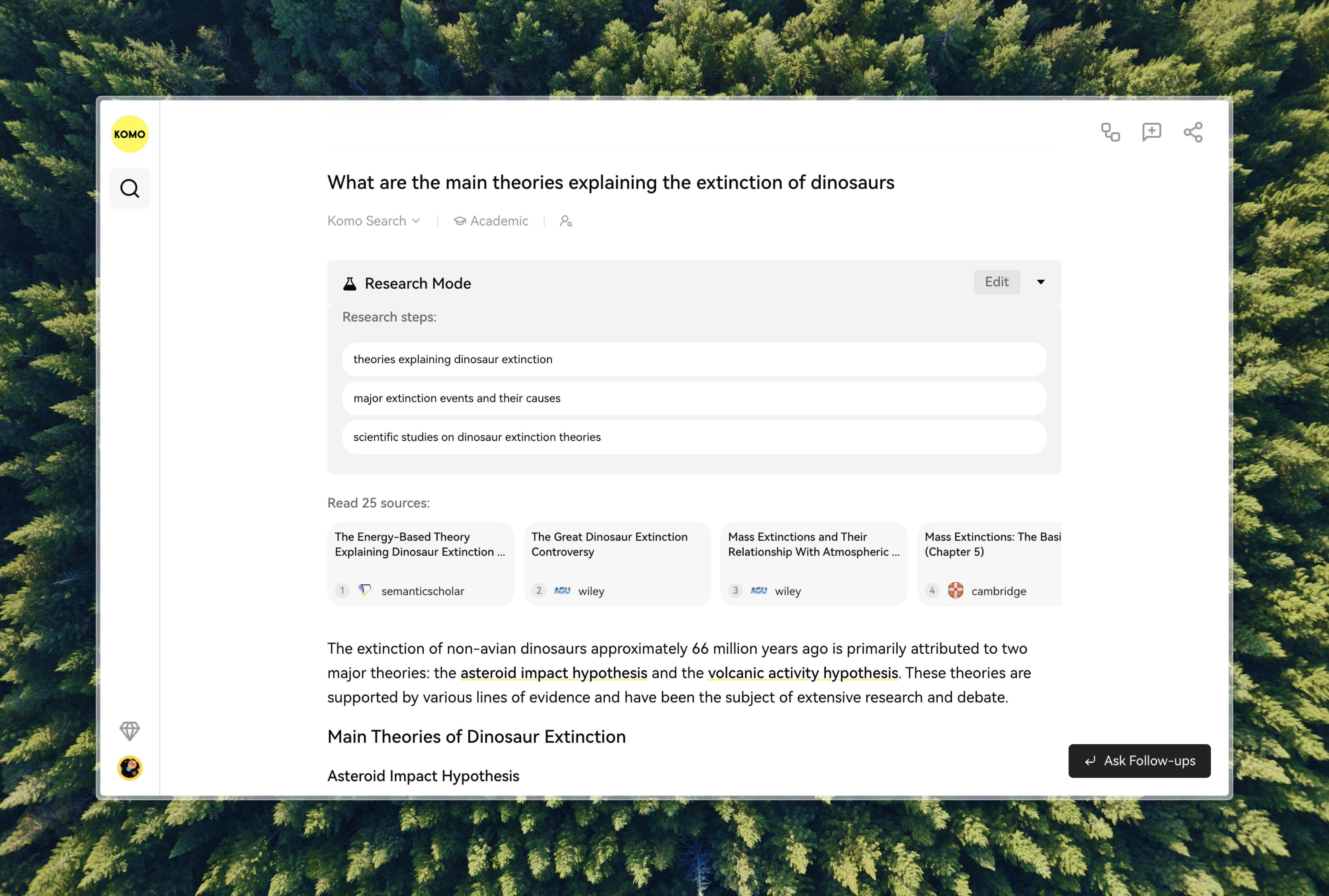
Research mode is ideal for:
Academic research, e.g., "What are the potential applications and ethical considerations of CRISPR gene editing technology?"
Business analysis, e.g., "Compare and contrast the market strategies of Tesla and traditional automakers in the electric vehicle sector"
3. Search: Navigate the Web Efficiently
Sometimes, you know exactly which websites you're looking for or prefer to browse through various sources yourself. Our Search mode helps you navigate quickly and find the specific websites you need.
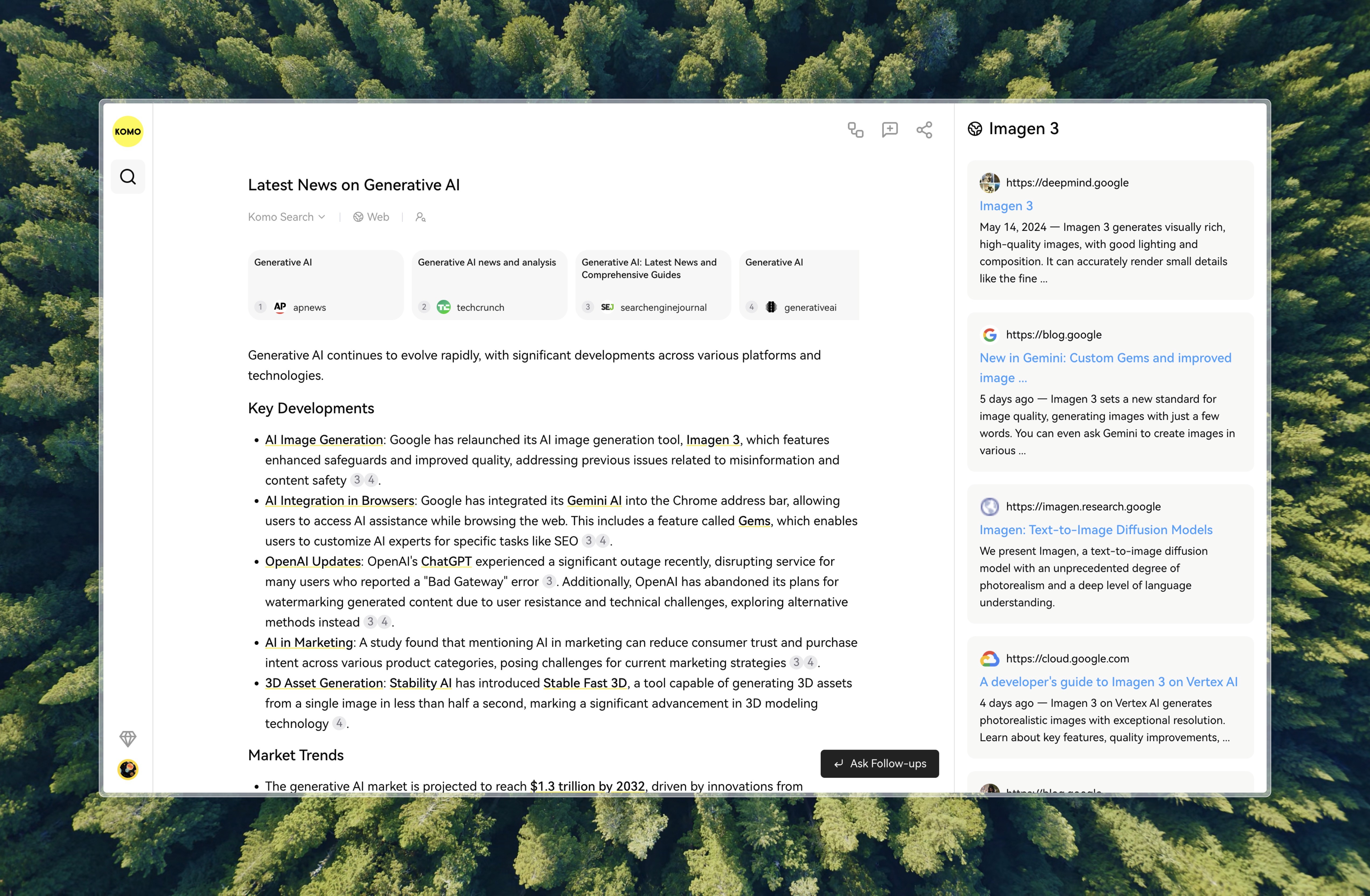
Access search mode from the homepage by toggling it on or highlighting text in ask/research modes and selecting "Website" for relevant links.
Search mode excels at:
Official websites: "CDC official website"
Specific documents: "2023 financial report for Apple Inc"
Online tools: "Best free online photo editors"
Topical resources: "Beginner's guides to machine learning"
(highlight the above example text in the answer to trigger search panel)
4. Explore: Discover Authentic Human Perspectives
In an future world full of AI, genuine human voices become increasingly valuable, especially for queries requiring personal insights or diverse opinions. Explore mode searches through relevant human opinions across social media platforms and blogs to provide authentic perspectives on various topics.
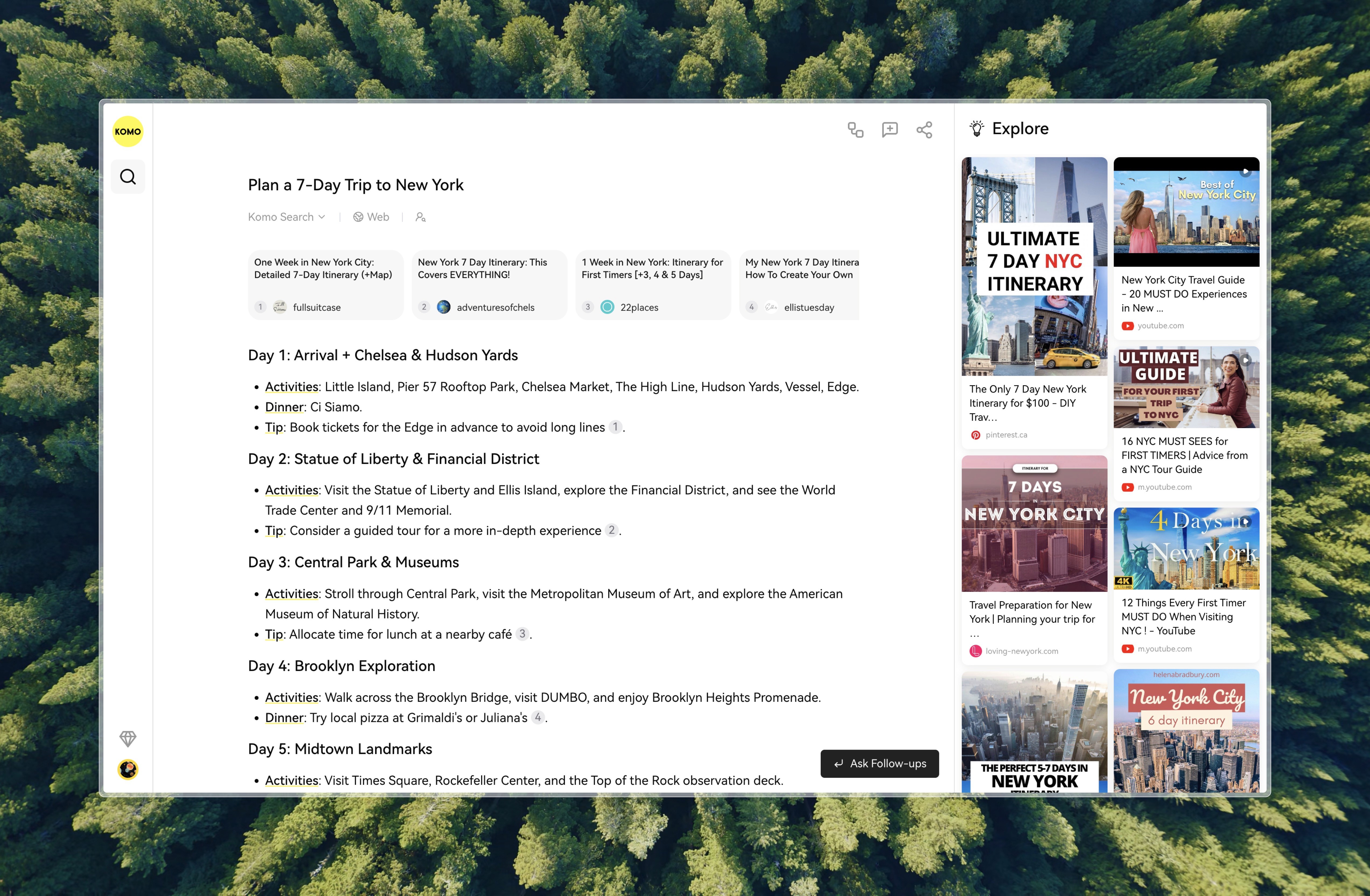
Access explore mode from the homepage by toggling it on or highlighting text in ask/research modes and selecting "Explore" for relevant links.
Explore mode is excellent for:
Gathering personal experiences, e.g., "What do people say about living in Barcelona?"
Understanding public sentiment, e.g., "is Cursor AI legit"
Discovering inspirations, e.g., "Hidden gems in Tokyo according to locals"
Exploring cultural trends, e.g., "What are people saying about the rise of plant-based diets?"
(toggle the Explore button in the page to trigger Explore panel)
At Komo, we're committed to bringing you the best search journeys possible. Stay tuned for more updates in the coming weeks.



